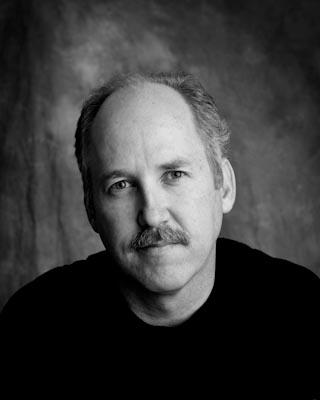I had the pleasure of going on a cruise last February, and simply didn’t do much at all with my pictures. I found this shot and loved the simplicity and lines. Of course as always someone is in the way!!

I liked the puffy little clouds and managed to keep decent detail in the shadows using the HDR (ish) mode on my p300 Nikon (point and shoot). I was very impressed with how well it did. I popped into photoshop CS6 to hack away the people. Ok.. side note. PHOTOSHOP IS AMAZING. The changes from CS4 to CS6 are WELL worth the money. I broke down and joined the Adobe Creative Cloud and now have all they offer. The healing brushes alone are simply jaw dropping.
I digress.. after removing the unwanted guests (sorry Pam!) I popped back into Lightroom 4 to tweak contrast, slight boost to color and lens correction.

San Juan Fort