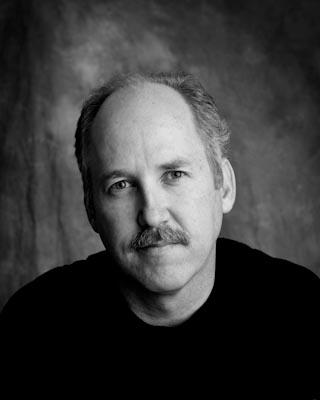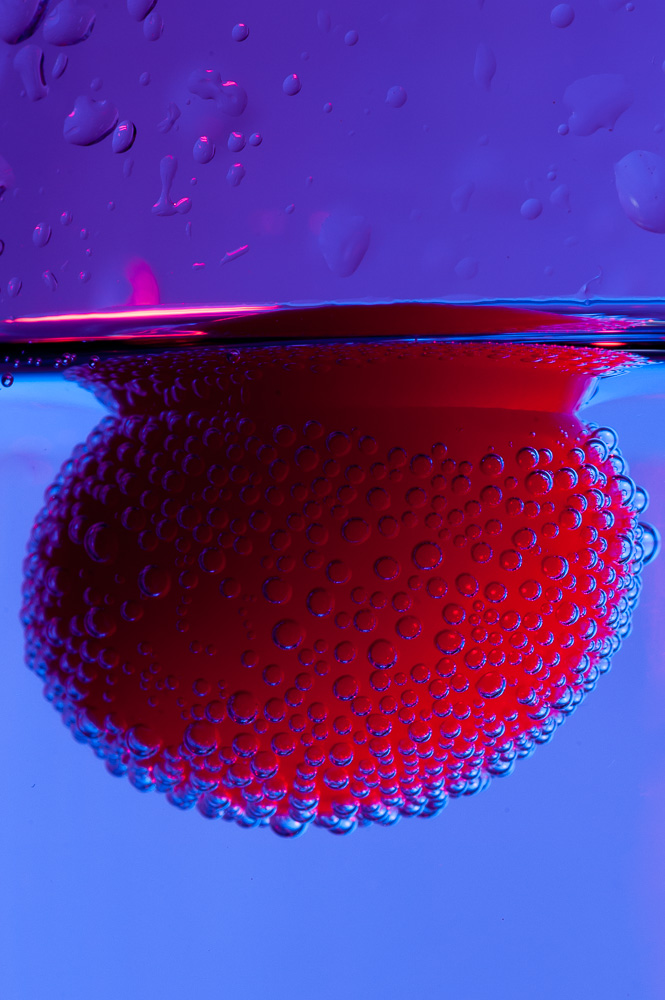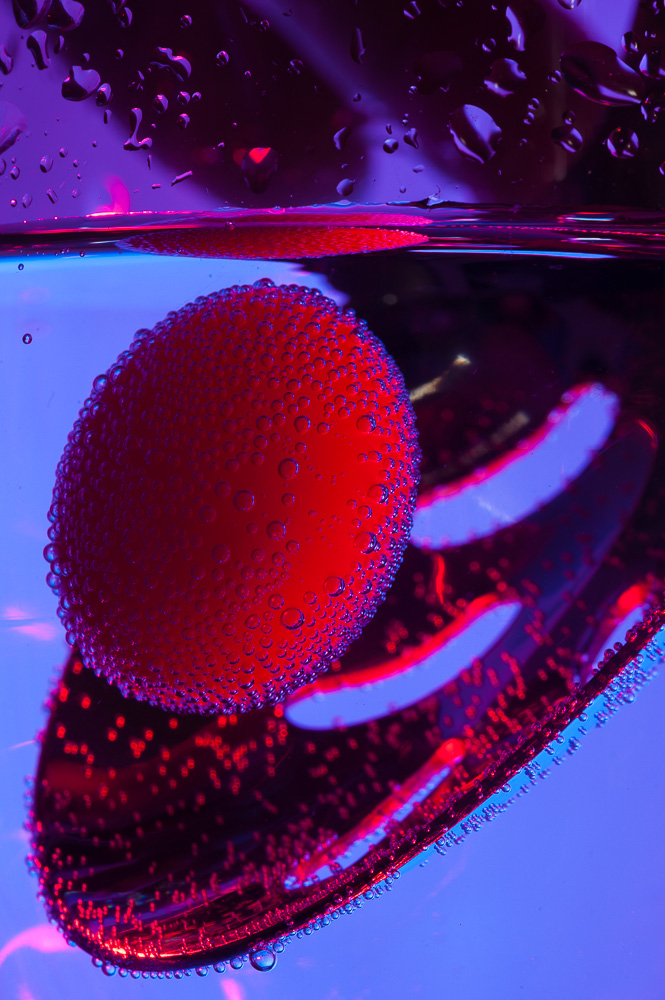I was wandering the Ren Festival looking for interesting things to shoot. If you have ever been to one, you KNOW it is more about picking what isn’t TO “interesting”. We will just say you get to see a number of “characters”.
I have always been interested in the idea of glass blowers and just loved the mix of colors on his hat, his hands and of course the intensity of the oven. I was curious how well I could balance them without blowing out the oven. I had to lower exposure so that I was exposed for the oven, and that over course created a dark image on the gentleman. Since I shoot mainly RAW I was able to copy this and created a second image that had the subject exposed. Using CS6 I layered them and used a mask to “draw in” the correct exposure. I could have used my HDR Pro software to do HDR with a single image, but I wanted to do it manually and see how I did.
I also had a few distracting people (they never realize I should have free reign of all areas.. rude people actually enjoying themselves.. sigh). I had some bodies behind the oven and used CS6 to remove them.